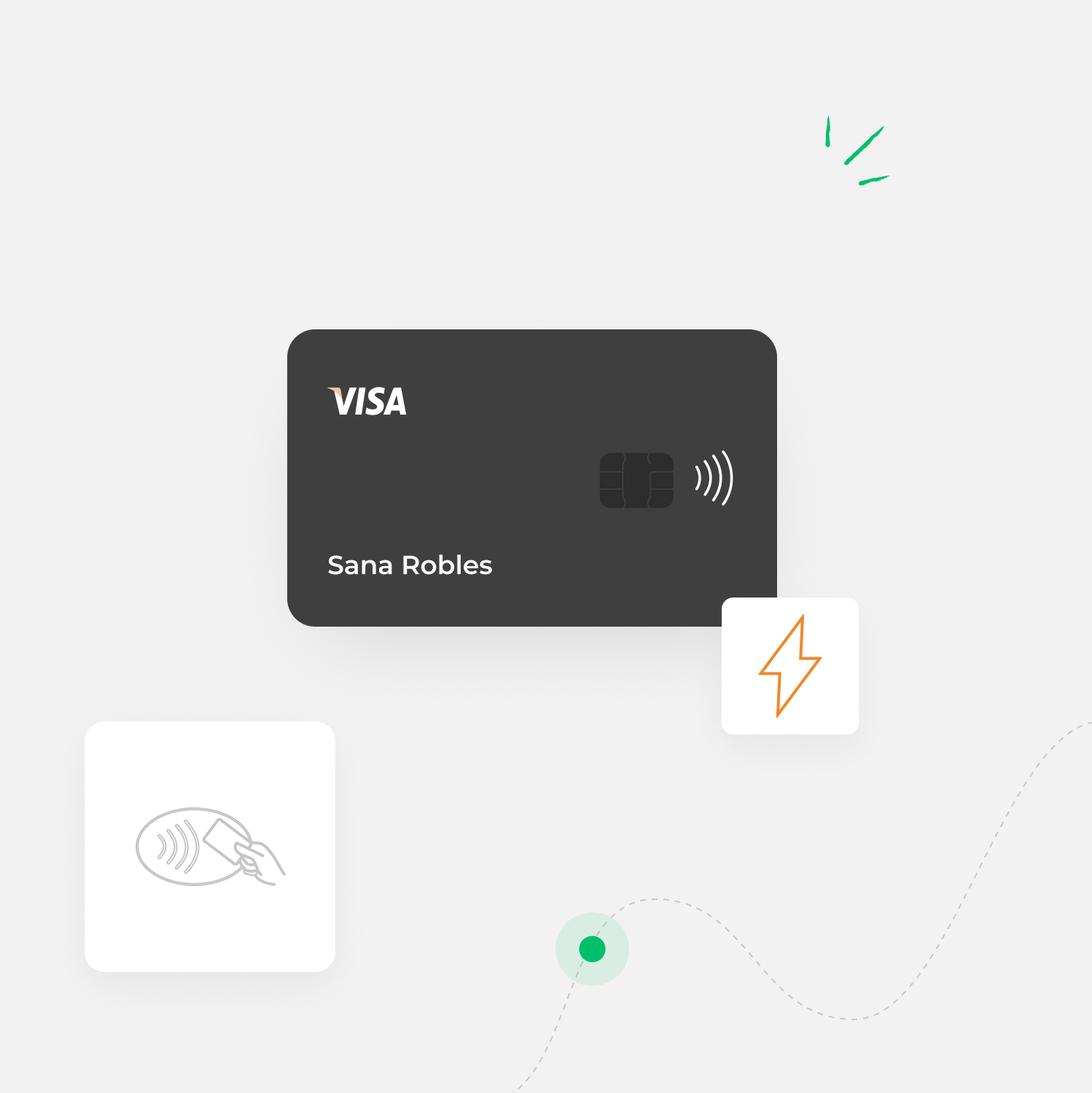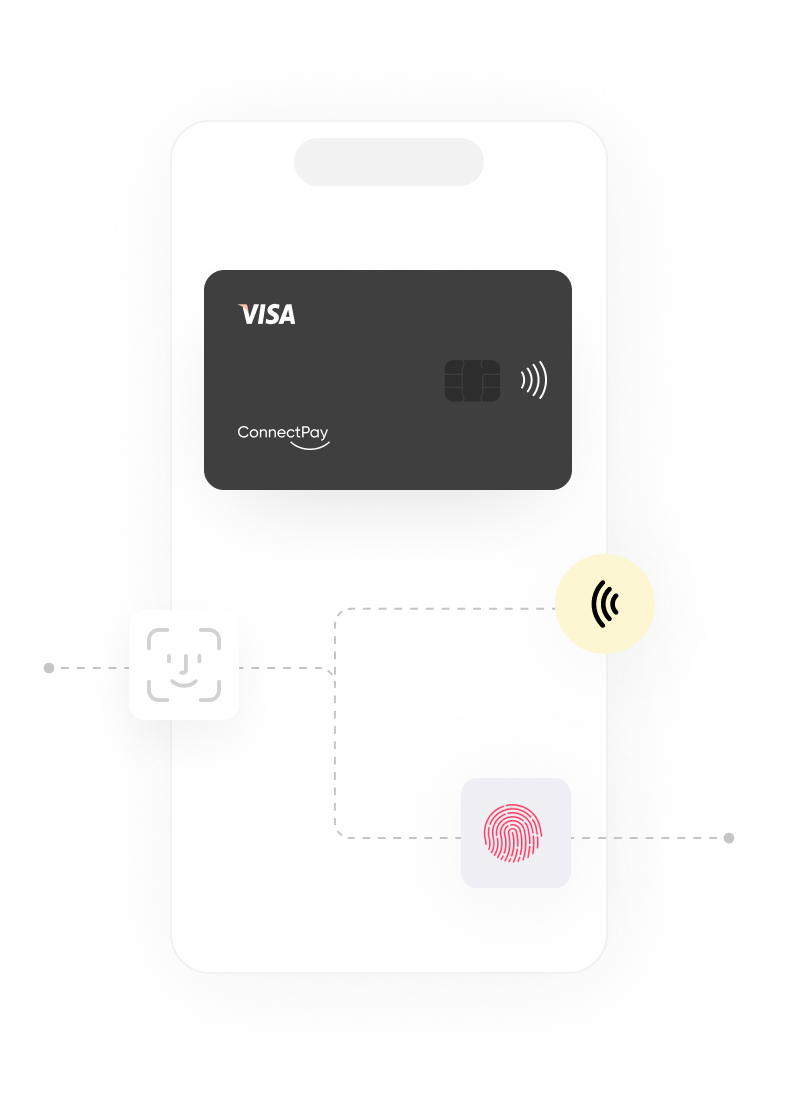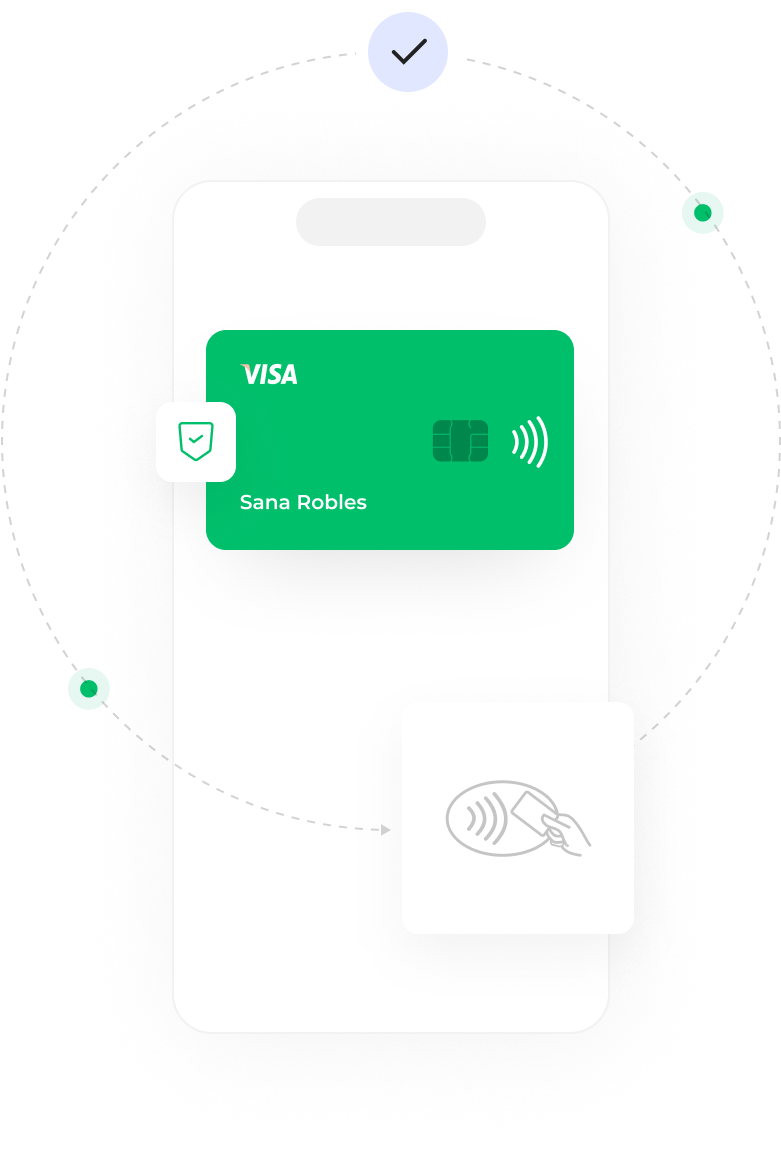Pay in-store
with Apple Pay
& ConnectPay
Our digital card turns your iPhone or Apple Watch into a magic wand of purchasing power. Plus, you can manage your payments with ease using the ConnectPay app.