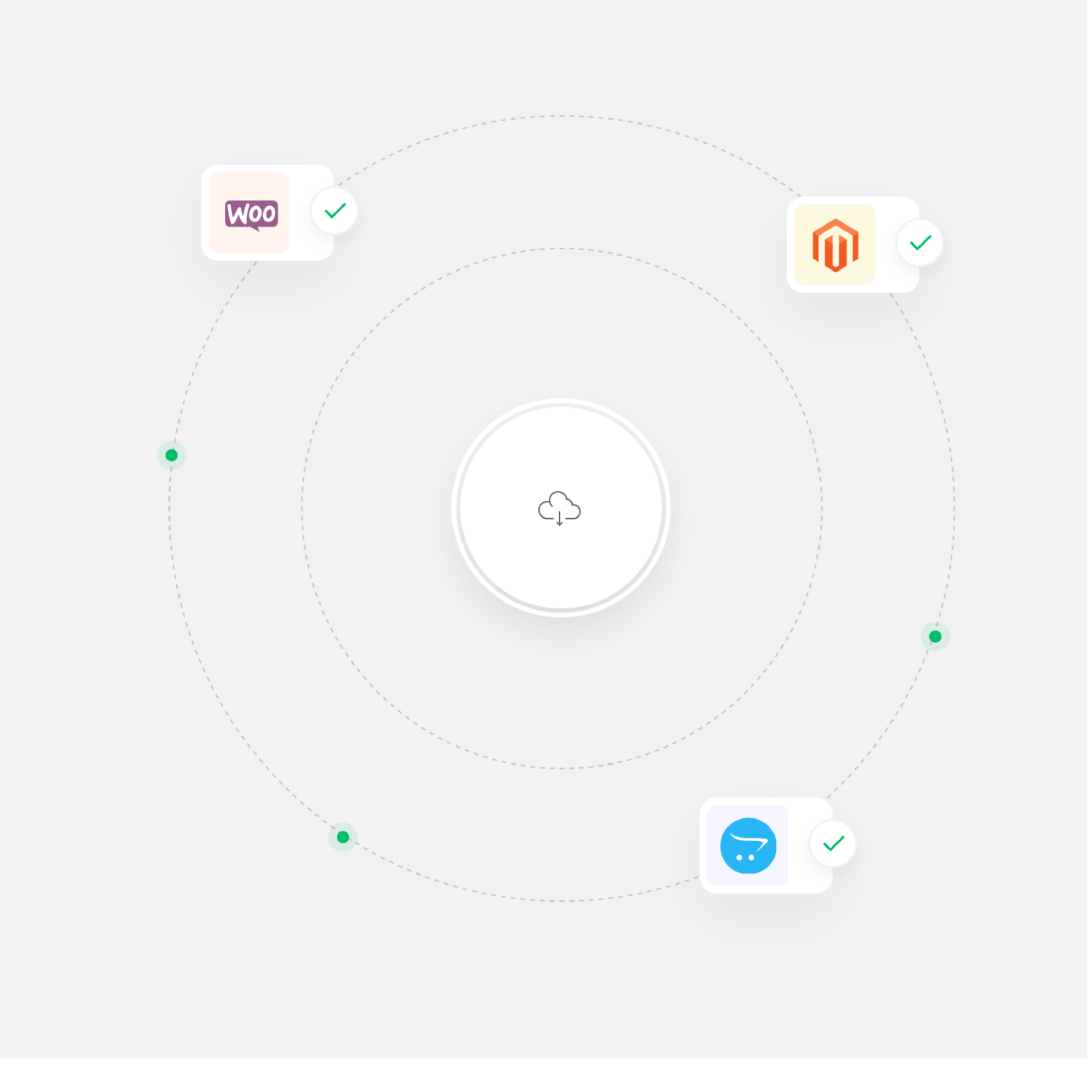I have received an email or SMS from ConnectPay with the request to connect to my bank account. Is it legit?
ConnectPay does not send any emails or texts to customers asking for access to the customer’s bank account or online bank credentials. Never enter your ID, PIN codes, passwords, etc. if you are not logging in or performing any purposeful actions with your online bank. If you have any concerns regarding this, please email us at [email protected].
How do I link the Accept payments service to my to my website?
How you link our Accept Payments service to your website depends on how it is built. We have tools for self-built webshops and service portals or the most popular iGaming and e-commerce platforms.
For self-built webshops and service portals, please check our developers portal.
For e-commerce and iGaming platforms, please follow the instructions of the platform provider.
Which IP addresses does ConnectPay use? From which IP range can I expect requests?
ConnectPay does not offer static IP addresses for inbound requests. Always send requests to DNS aliases api5.connectpay.com and api6.connectpay.com.
Can I use the payment screen in an iFrame?
Although you can embed our widget in your webpage as an iFrame object, we strongly advise Merchants not to do so. During the payment journey, the customer will be redirected to their bank, and most banks do not allow redirects inside an iFrame.
To be on the safe side, open the widget in the same window or in a new window.
How to start with Accept Payment service integration?
I have found a suspected vulnerability in the ConnectPay widget or system. What should I do?
At ConnectPay, we believe that the security of our systems, our network and our products is very important. We pay close attention to this during development and maintenance. However, sometimes vulnerabilities escape detection. We kindly request you to report suspected vulnerabilities to [email protected].
Who should I contact with integration-related questions?
How long does the Accept Payments service integration take?
It depends very much on the Merchant’s systems complexity and the resources allocated for the integration project. In our experience, one month is enough time to allocate for integration development and testing.
How do I know whether a customer has paid?
Every transaction is followed by the payment status notice provided by the Payer’s bank. Each payment is processed according to the Payer’s bank terms and conditions. Every completed transaction appears in your account held with ConnectPay and can be monitored via ConnectPay online banking.
My customer says they've paid, but funds are not settled in my merchant account at ConnectPay. How is this possible?
If the bank stops a payment for AML verification or fails to send the payment on time for EBA clearing, the funds may not appear on the merchant account. The customer should inquire for transaction information directly with their bank requesting payment confirmation or other instructions regarding payment execution.
How often do I get paid?
If you are using Bank transfer method, you will be paid on the same business day if the Payer’s bank sends the payment before the last EBA clearing cycle or it is instant payment. If payment is submitted after the last daily clearing, then funds will be settled on the next business day.
If you are using Card method, it depends on various card schemes requirements, usually you can expect to be paid after 3 days from initial transaction date but no later than 10 workdays.
When will I be paid?
SEPA credit transfers are processed according to settlement and processing cycles defined by EBA Clearing, if it is regular SEPA credit transfer. Five daytime cycles are set out during the business day, where incoming payments are cleared at 9:00, 11:00, 13:25, 16:00 and 17:35 EET/EEST. We do not settle SEPA credit transfers on SEPA banking holidays. If it is SEPA instant credit transfer, you will receive it approx. the same minute. Card payments are settled when they are captures and processed by card schemes using delayed settlement. All funds from Payers will be sent directly to the Merchant’s account held with ConnectPay.
How will I be paid?
All funds from Payers will be sent directly to the Merchant’s account held with ConnectPay. All payments will be settled individually.
Can I make a refund or payout using API?
Yes, for bank transfer payment method you can automate the refund or payment process by integrating our Business API with your back-office or customer-facing applications.
For card payments refund API is planned for the upcoming future.
Can I refund multiple transactions at once?
Yes, for bank transfer payment method it is possible to upload bulk SEPA payment files via ConnectPay online banking or use our Business API.
For card payments you can refund them from Online Banking one by one.
How do I refund a payment to one of my customers?
To refund a payment initiated via SEPA credit transfer, you can use ConnectPay’s online banking system to make a single SEPA credit transfer or initiate multiple refunds by uploading a bulk file or using Business API with all needed SEPA credit transfers.
To refund a payment initiated by card, you can initiate a refund from merchant transaction list in Online Banking after selecting a refundable transaction. For this action you’ll need to have “Manage transactions” role. Refund API is planned for the upcoming future.
Why has the Accept Payments service been disabled for my website?
If the Accept Payments service is disabled for the Merchant’s website, an email with the reasons behind such action will follow.
Possible reasons are:
• Your website is/was offline for an extended period of time.
• You are offering a product or service that is not covered by our policy.
• We started to receive a significant number of claims from your customers.
We advise you to first read the email and resolve the issues. After the reported issues are cleared, please send a request to reset the service, and we will conduct a review to see if your website is ready for service renewal.
What are the minimum and maximum amounts per payment?
ConnectPay doesn’t set any specific limits for transactions made via our Accept Payments service, but your customer’s bank may have its own policies regarding SEPA credit transfers or card payments. We suggest you check on those.
What kind of fees are applicable for the Accept Payments service?
ConnectPay sets two different types of fees for Accept Payments service users: fixed transaction fees and variable transaction fees. ConnectPay evaluates each merchant applying for a service based on the following criteria:
- Average monthly or yearly transaction volume, as well as business forecast for the next 12 months;
- Average purchase value in EUR;
- Industry type;
- Client category.
To get a quote, please submit an application here.
You can check indicative pricing here.
What do I need to provide to ConnectPay when signing up for the Accept Payments service?
To set up the Accept Payments service with ConnectPay, you’ll be asked to provide the following details:
• Legal name and trade/brand name
• eCommerce website URL
• Target markets of your e-shop
• List of live merchant support contacts (name, surname, position, email, phone, etc.)
• Industry type
• Description of products/services sold
• Country and date of incorporation
• Number of employees
• Country of residence of the Company Owner
Which information should be provided on the merchants website?
When you offer products or services on your website, your company falls under the Distance Selling Act. This act states that merchants are required to put the following information on their websites:
• Your trade name
• The VAT number
• The address of residence
• A phone number or other live contact method
• An email address or contact form
In addition, we ask you to provide or ensure the following on your website:
• Specification of the products and services offered
• Prices and currencies of the products and services
• The purchase cancellation and return policy. The buyer must be required to accept the cancellation and return policy before making a purchase.
• Fair and easily accessible Terms and Conditions
• Shipping policy with the delivery terms and prices. The merchant must be able to provide customers with shipment status on demand.
• Privacy and Data Protection policies in compliance with prevailing legislation.
If your website is incomplete, we will contact you to assist in the process. The Accept Payments service will not be enabled until the website is complete.
Which currencies are acceptable for the Accept Payments service?
We process only EURO payments.
Which products and services to be sold are not accepted by ConnectPay?
We don’t accept partnerships with merchants operating with products or services that may trigger intolerable risk for ConnectPay. You will find the list of Prohibited Jurisdictions and Classes of Trade here.
Can I use the Accept Payments service in my country?
Our Accept Payments service for bank transfer payment method is available in Dutch, German, Finish, and Lithuanian markets at the moment, but please stay tuned as the network is expanding constantly.
Our Accept Payments service for card payments is available in all EEA.
Do I need to sign an additional contract for the Accept Payments service?
To enable Accept Payments service, the Merchant will have to sign Online Payment Acceptance Agreement via Online Banking. The General Terms of the Online Payment Acceptance Agreement are available here.
Do I need to have an account in ConnectPay to start using the Accept Payments service?
In order to enable ConnectPay Accept Payments service, the merchant has to open an account with ConnectPay while clients using the services of the merchant don’t need to have ConnectPay accounts.
Does ConnectPay have a licence for Accept payments service?
ConnectPay is an Electronic Money Institution (EMI license No. 24) authorized and regulated by the Bank of Lithuania. Payment initiation, account information services and facilitating card payments are within the scope of extended EMI license.
What kind of payment options are offered?
ConnectPay offers SEPA credit transfers and SEPA instant credit transfers, as stipulated in the Revised Payment Service Directive (PSD2, Directive (EU) 2015/2366). Also, collecting PCI DSS compliant single and recurring card payments.
How will I know if my payment to the merchant has been processed?
Whenever a transaction is successfully processed, you will receive a confirmation email from ConnectPay.
I have a question or complaint about my order
For questions or complaints regarding your order, please contact the merchant your order was placed with.
Am I a victim of fraud?
Please try to settle any disputes you may have about an order with the merchant directly. If you have not received your product or service, it may simply be a mistake, rather than fraud.
We check every merchant that signs up with us according to strict laws, regulations and our own policy.
If you still believe you are a victim of fraud, please contact your bank and report an incident.
How can I cancel or return my order?
To cancel or return an order, please contact the merchant your order was placed with. ConnectPay processes payments on behalf of merchants and is therefore not able to cancel or return an order for you.
I can’t reach the merchant to resolve my payment issue
Please report your issue to [email protected]. Make sure to include the payment reference that consists of the letters ‘CP’ and a series of symbols (f.e.: “CP-ISFqYvqZTCOyxwEi0oppew”). It was sent to you via email with the payment receipt.
How can I get a refund?
Only the merchant your order was placed with can initiate a refund. ConnectPay only processes your payment and has no right over the funds, and therefore is not able to initiate a refund.
Why have the funds been debited from my account for a transaction I have not made?
Questions related to a specific transaction should be directed to the merchant that is marked as a receiver of funds in your online Banking. If you don’t recognize the payment and you can’t get any response from the merchant, you can report the issue to [email protected]. Please clearly describe the situation in your message including the payment reference that consists of the letters ‘CP’ and a series of symbols (f.e.: “CP-ISFqYvqZTCOyxwEi0oppew”).